2023-05-11
In today’s digital age, the integration of technology in education has become increasingly popular. One technology that has revolutionized the way we learn is multi-touch screen technology.
Multi-touch screens have transformed traditional classrooms into interactive learning environments, providing students with engaging, hands-on experiences that enhance their learning outcomes.
In this blog, we will explore the benefits of multi-touch screen technology in education and how it can enhance learning outcomes.
Interactive education has been gaining momentum over the past few years and for good reason. It allows students to be more engaged, take more control of their learning, and personalize their learning experience.
Interactive education encompasses a wide range of technologies and teaching methods, including hands-on learning, project-based learning, and digital learning tools.
As we look to the future of education, it is clear that interactive education will play an increasingly important role in shaping the way we teach and learn.
Interactive education has many benefits for students, including increased engagement, improved retention, and the ability to personalize learning. By providing students with hands-on learning experiences and opportunities to work collaboratively, students are more likely to retain information and apply it in real-world situations.
Additionally, by using digital tools and technologies, students can access resources and learning materials from anywhere at any time, making education more accessible and flexible.
One of the most exciting and promising technologies for interactive education is the multi-touch screen technology. Multi-touch screens are highly intuitive and interactive, allowing students to explore and interact with digital content in a way that is similar to how they interact with physical objects.
This makes learning more engaging and memorable for students and can help to improve their retention of information.
Multi-touch screen technology is an advanced input technology that recognizes and interprets touch gestures made by multiple fingers or hands simultaneously. The technology enables users to interact with digital devices, such as tablets, smartphones, and interactive displays, more intuitively and naturally.
Multi-touch screens use capacitive sensors that can detect the electrical charge created when a conductive object, such as a finger, comes into contact with the screen. The software then interprets these signals to determine the user’s intended action.
Take Micron’s PCAP Anti-Glare Metal Mesh Touch Screen as an example, it uses multi-touch screen technology, which also makes it a better candidate for teaching screens.
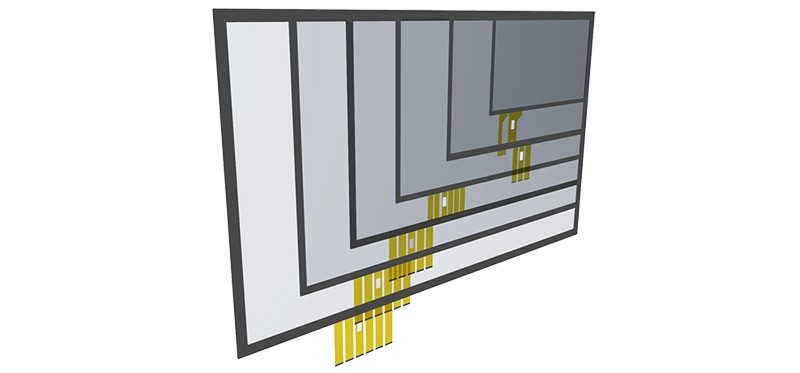
The densely distributed copper and conductive metal wires of the metal mesh capacitive touch screen technology make it highly sensitive and accurate. It can detect even the slightest touch and interpret it accurately, making it ideal for use in interactive displays.
Metal mesh capacitive touch screens have high transparency, which means that they do not distort the image quality or color accuracy of the display. This feature is especially important in educational settings, where the display’s visual quality can impact students’ learning experiences.
Metal mesh capacitive touch screens are highly versatile and customizable. They can be used in a variety of applications and can be tailored to meet specific user needs. This feature makes them ideal for use in educational settings, where different subjects and learning styles may require different types of interactive displays.
Multi-touch screens provide a unique and engaging learning experience that encourages student participation and collaboration. Here are some ways multi-touch screen technology can enhance learning:
Multi-touch screens allow teachers to create interactive lessons that engage students in a more meaningful way. For example, teachers can use multi-touch screens to display interactive diagrams and graphs, allowing students to manipulate and explore data to deepen their understanding.
Students can also use multi-touch screens to work collaboratively on projects, such as group brainstorming sessions or interactive quizzes, making learning more engaging and interactive.
Multi-touch screens can be used to create personalized learning experiences that cater to individual student’s learning styles and needs. For example, teachers can use multi-touch screens to provide students with self-paced learning opportunities, where they can work at their own pace and receive immediate feedback.
This approach can help students who struggle with traditional classroom teaching methods, providing them with a more engaging and personalized learning experience.
Multi-touch screens can also improve accessibility for students with disabilities. For example, students with visual impairments can use multi-touch screens with audio and tactile feedback to interact with digital content, making it easier for them to participate in class activities.
Similarly, students with motor impairments can use multi-touch screens with gesture recognition technology to interact with digital content using hand gestures, providing them with a more accessible learning experience.
Multi-touch screens can also be used to collect and analyze data, allowing teachers to track student progress and make informed decisions about their teaching methods.
For example, teachers can use multi-touch screens to track student responses to interactive quizzes, providing them with data on which areas of the curriculum students are struggling with. This data can then be used to adjust teaching methods and improve learning outcomes.
To ensure the successful implementation of multi-touch screens in education, here are some best practices that schools and educators should consider:
When choosing multi-touch screens for education, schools and educators should consider the hardware and software requirements to ensure they are compatible with their existing IT infrastructure.
They should also consider factors such as screen size, resolution, and durability to ensure the screens can withstand the demands of a classroom environment.
The screen size should be chosen based on the classroom size and number of students. For smaller classrooms, a 55-inch screen may be sufficient, while larger classrooms may require a 65-inch or even an 84-inch screen, such as Micron’s PCAP 65″ Anti-Glare Metal Mesh Touch Screen.
The size of the screen should also be based on the viewing distance from the students to the screen to ensure optimal visibility.
Multi-touch screen technology has the potential to revolutionize education by providing students with an engaging and interactive learning experience.
By using multi-touch screens in education, teachers can create personalized learning experiences, improve accessibility for students with disabilities, collect and analyze data on student progress, and provide students with a more engaging and meaningful learning experience.